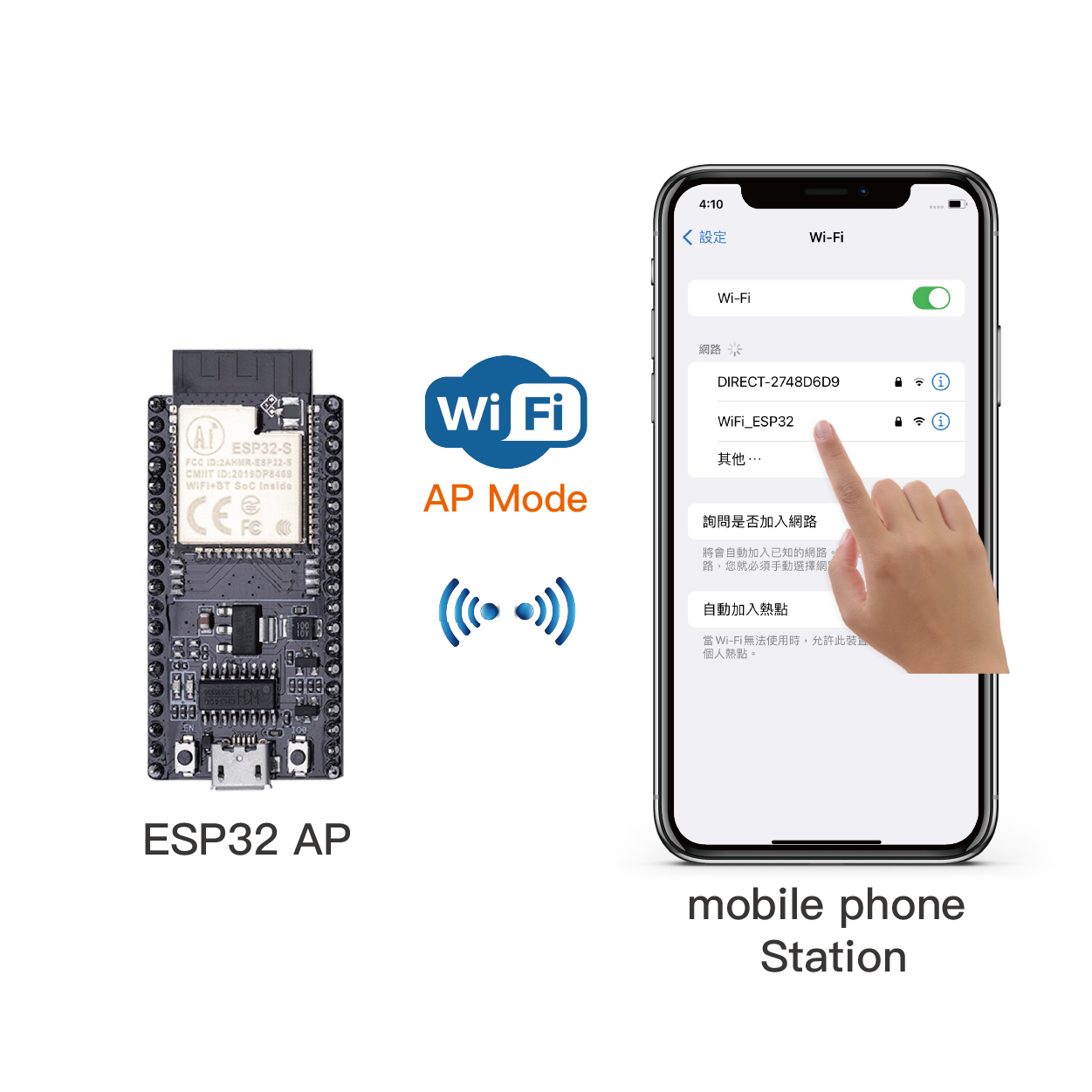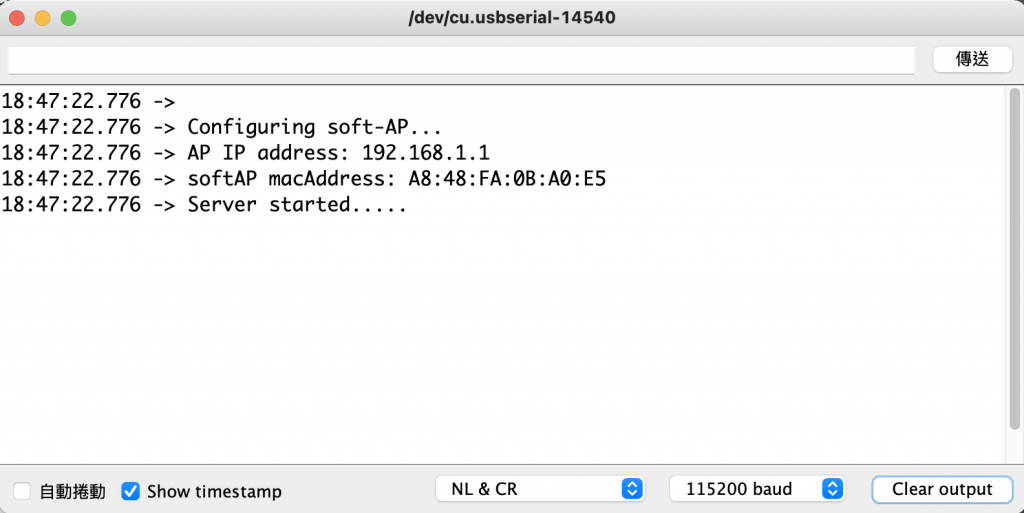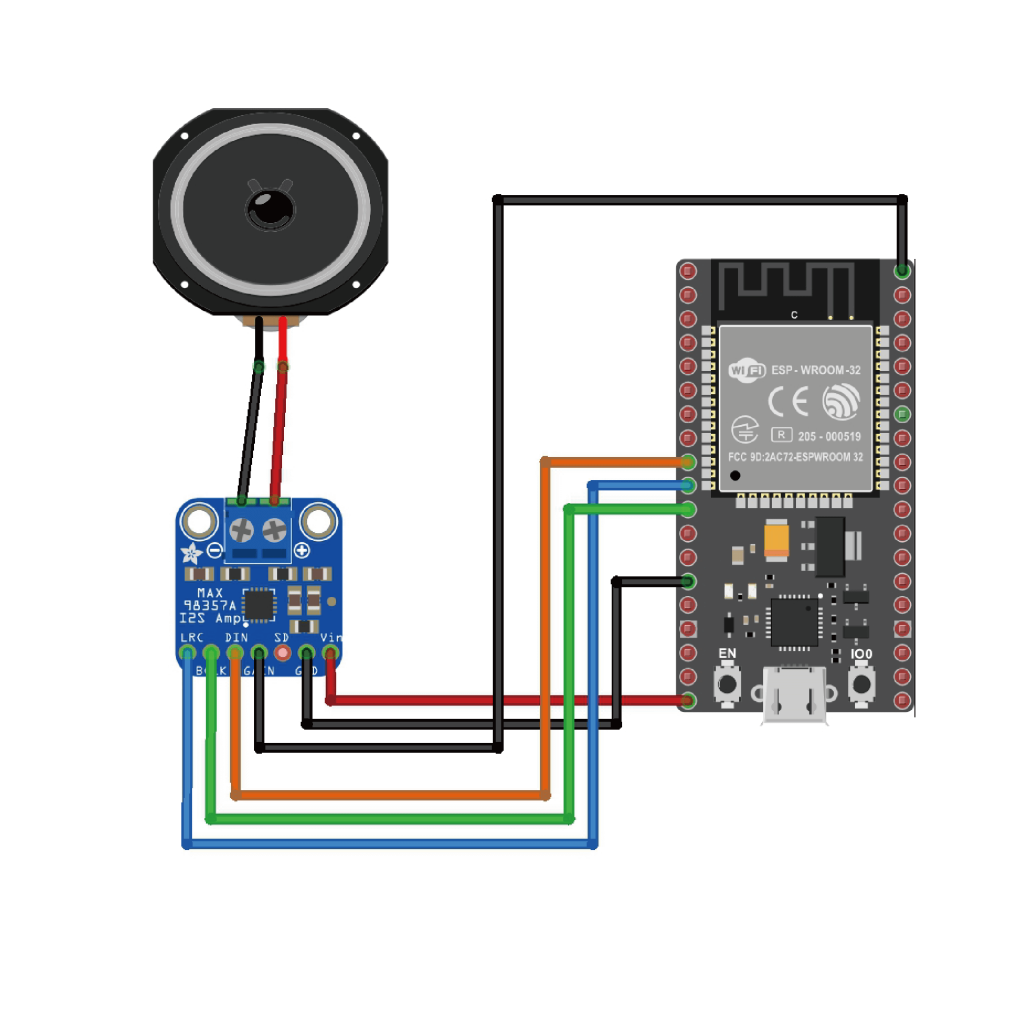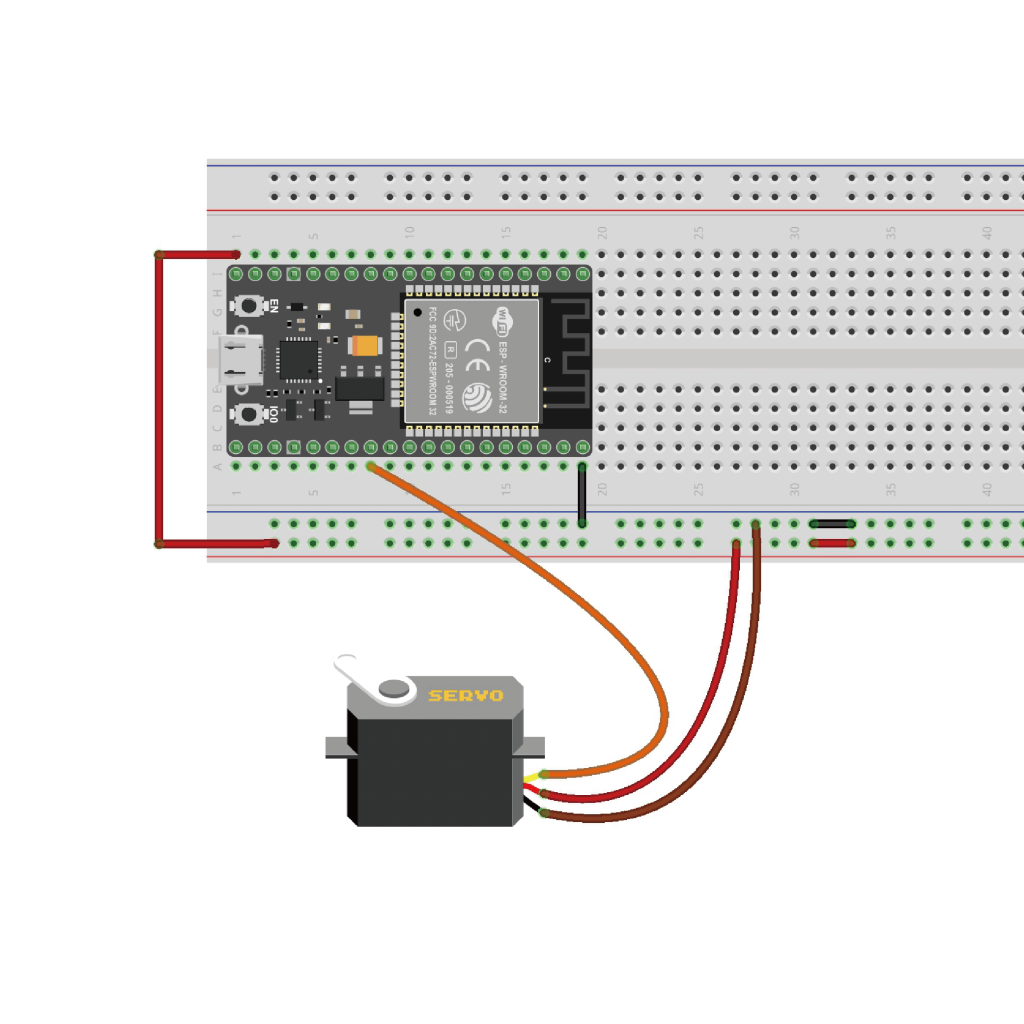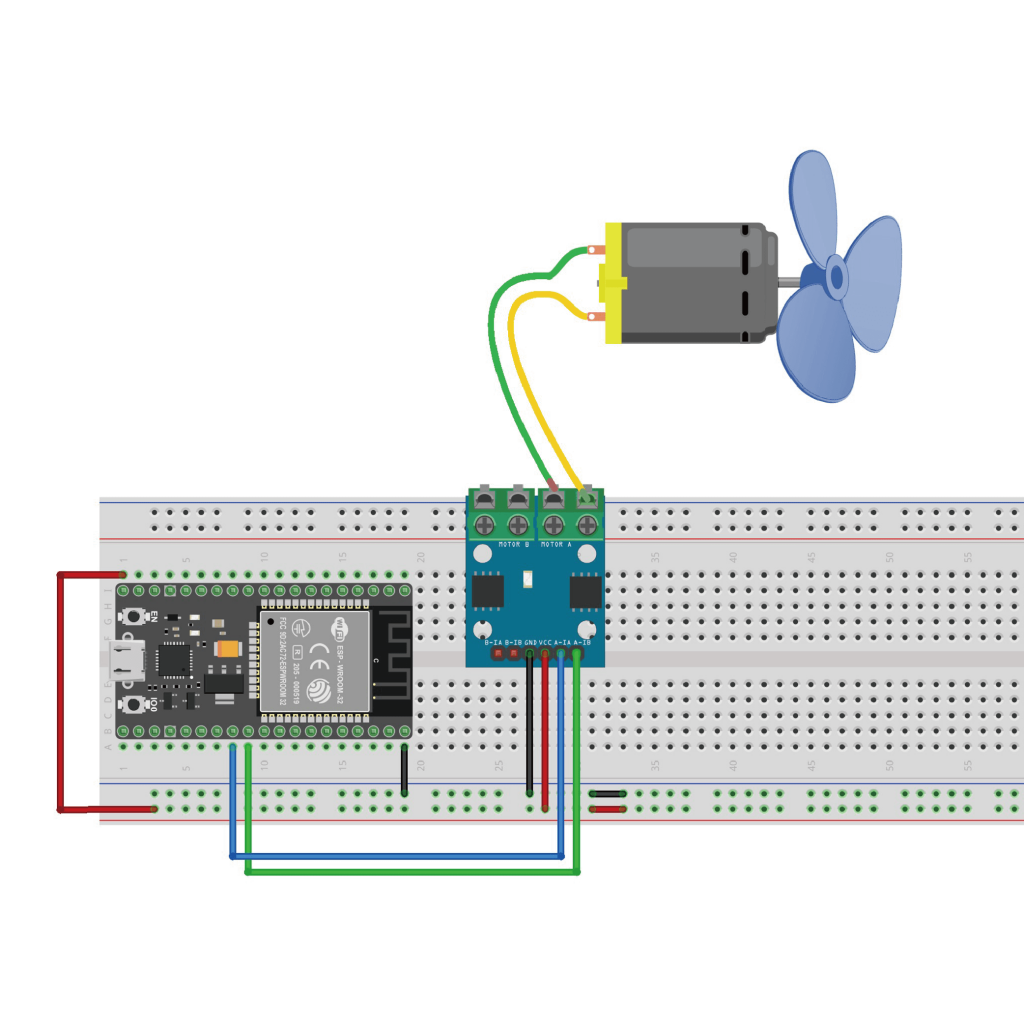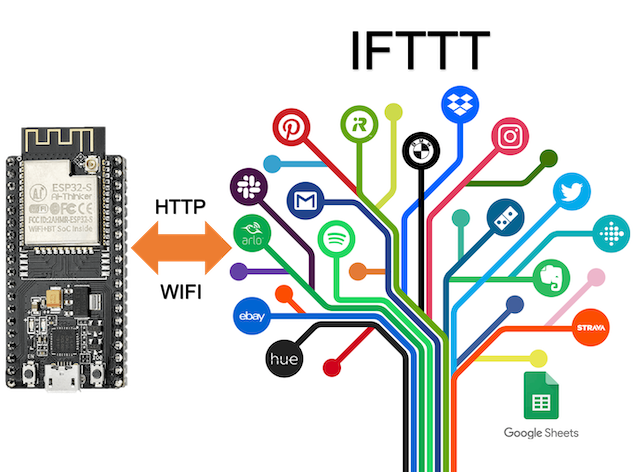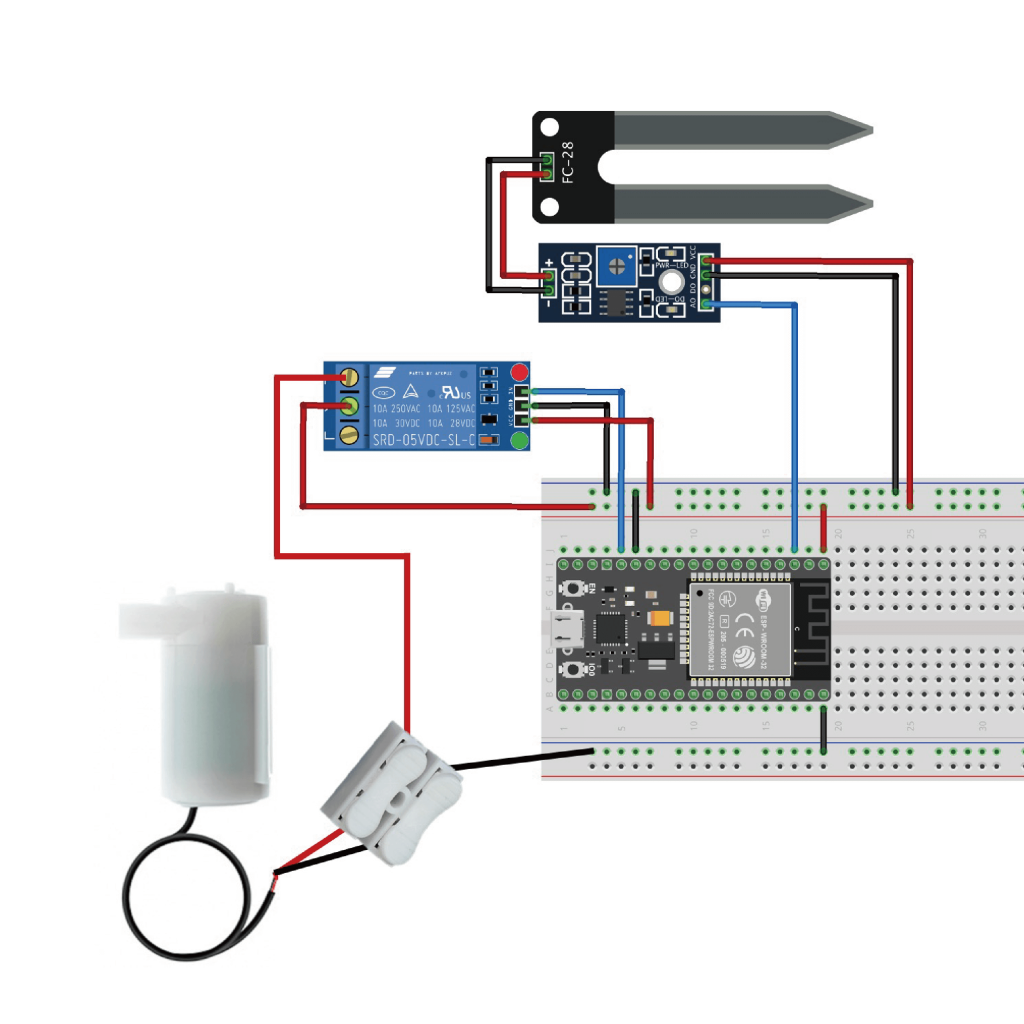實驗說明:
上一篇已經介紹過ESP32 WiFi Station模式,我們在這篇就來玩玩ESP32作為熱點的使用方式。當ESP32選擇當作AP模式時,它會創建一個熱點網絡,並等待其他WiFi設備來連線。如果手機或PC要與ESP32通訊,則必須連接到ESP32的熱點。只有在與ESP32建立連接後,它們才能進行通訊。
材料:
- ESP32-E DevKit
- USB 傳輸線
▼ 購買IoT物聯網學習教材:
程式:
#include <WiFi.h>
// Set these to your desired credentials.
const char *ssid = "WiFi_ESP32"; //設定一組網路名稱(ssid)
const char *password = "12345678"; //設定一組網路密碼(pasword)
IPAddress local_IP(192, 168, 1, 1);
IPAddress gateway(192, 168, 1, 1);
IPAddress subnet(255, 255, 255, 0);
void setup() {
Serial.begin(115200);
delay(2000);
WiFi.mode(WIFI_AP);
Serial.println();
Serial.println("Configuring soft-AP...");
WiFi.softAPConfig(local_IP,gateway,subnet);
WiFi.softAP(ssid, password);
Serial.print("AP IP address: ");
Serial.println(WiFi.softAPIP());
Serial.print("softAP macAddress: ");
Serial.println(WiFi.softAPmacAddress());
Serial.println("Server started.....");
}
void loop() {
}
程式說明:
將範例程式編譯並上傳程式碼到ESP32開發板後,這時候我們用手機或電腦透過WiFi設定連至「WiFi_ESP32」AP並輸入密碼12345678,這時候我們可以拿到192.168.1.2的IP。